HOW TO DUAL BOOT WINDOWS 10 AND KALI LINUX IN HINDI
hi friend aaj is tutorial m main aapko bataunga ki windows 10 aur kali linux ko dual boot kaise kare. dual boot karke aap kali linux aur windows dono hi use kar sakte hain. dual boot karne ka process maine niche step by step bataya hain.
dual boot karne ke liye kin chize ki jarurat padegi
-A pc/ laptop must have at least dual core processor with minimum 1GB ram
-8Gb USB
-Windows 10 or any other version of windows installed
-kali linux
-rufus
to chaliye shuru karte hain kali linux aur windows 10 ka dual boot.
-step 1 : download kali linux
kali linux ko dual boot karne ke liye sabse pahle aapko kali linux ki ISO file chahiye hogi jisko aap kali linux ki official website se download kar sakte hain.
DOWNLOAD KALI LINUX FROM HERE :- https://www.kali.org/downloads/
is website p aapko 32 bit aur 64 bit ka kali linux mil jayega aap apne system k hisab s choose karke download kar lena agar aapka windows 32 bit hoga to32 bit warna 64 bit download kar lena.
-step 2 : create a bootable pendrive
kali linux ki iso file ko use karne ke liye aapko bootable pendrive ki jarurat padegi.
main yha rufus ki madad se bootable pendrive banaunga
DOWNLOAD RUFUS :-https://rufus.akeo.ie
ab apne pendrive ko connect kare aur rufuf ko open kare uske bad apko logo ko kuchh is tarah ka show hoga apke display pe
1 : sabse pahle aapka pendrive.
2 : select karo kali linux ki ISO file ko cd icon pe click karke.
3 : uske baad start button pe click kare apko new pop up open hoga uspe ok p click kare. ab apko ek warning message dikhegi, jo kahega ki all data on the pendrive will be erased.
step 3 : create a separate partition
ab aap logo ko ek partition ki jarurat padegi jisme aap kali linux ko install karenge.
ab aap ko file explorer m jana hain waha this pc pe right click karne k baad manage pe click karna hain aur waha se ek partition karna hain minimum 30GB ka.
step 4 : go to bios setting
bios setting m jane k liye aapko apna pc ya laptop shutdown karna hain uske baad pc ya laptop wapas open karna hain aur f2 key press karna hain
ab waha jake aap logo ko secure boot aur fast boot ko disable karna hain. aur legacy boot on karna hain.
ab iske baad aapko apna pc restart karna hain aur f9 key press karna hain jisse aap boot mode m praves karoge ab ab aapko legacy usb p click karna hain uske baadgraphical install p click karna hain.
step 5 :- choose the language
yha apna language salect kare maine english select kiya aap log bhi english hi select kare
step 6 :- select country
yha apni country select kare
step 7 :- choose keyboard layout
yha aap american english ko choose kare
step 8 :- set your ip configurations
apna network card select karo aur continue p click karo
step 9 :- Hostname
jo apko rakhna ho jaise ki apna naam ya kuchh aur
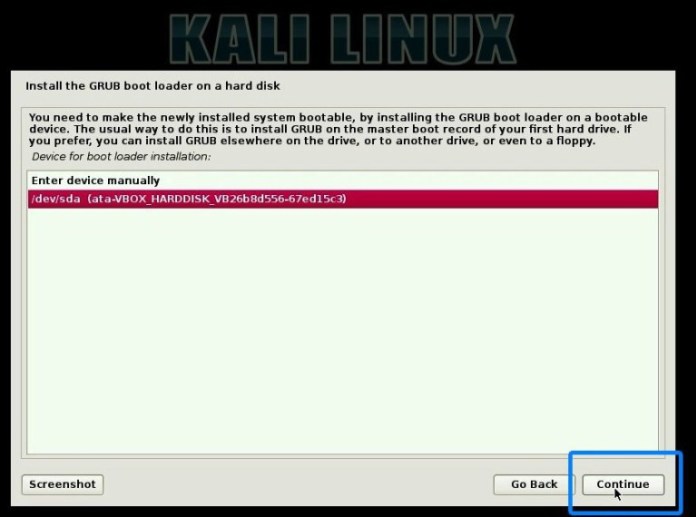
step 22:- yha aapko installation comlete ka message dikhai dega yha aapka dual boot process complete ho chuka hain
AB AAP DUAL BOOT WINDOWS 10 AUR KALI LINUX USE KAR SAKTE HAIN startup screen kuchh aishi dikhegi ab aapko jo oprating system use karna ho o use kar sakte ho
dual boot karne ke liye kin chize ki jarurat padegi
-A pc/ laptop must have at least dual core processor with minimum 1GB ram
-8Gb USB
-Windows 10 or any other version of windows installed
-kali linux
-rufus
to chaliye shuru karte hain kali linux aur windows 10 ka dual boot.
-step 1 : download kali linux
kali linux ko dual boot karne ke liye sabse pahle aapko kali linux ki ISO file chahiye hogi jisko aap kali linux ki official website se download kar sakte hain.
DOWNLOAD KALI LINUX FROM HERE :- https://www.kali.org/downloads/
is website p aapko 32 bit aur 64 bit ka kali linux mil jayega aap apne system k hisab s choose karke download kar lena agar aapka windows 32 bit hoga to32 bit warna 64 bit download kar lena.
-step 2 : create a bootable pendrive
kali linux ki iso file ko use karne ke liye aapko bootable pendrive ki jarurat padegi.
main yha rufus ki madad se bootable pendrive banaunga
DOWNLOAD RUFUS :-https://rufus.akeo.ie
ab apne pendrive ko connect kare aur rufuf ko open kare uske bad apko logo ko kuchh is tarah ka show hoga apke display pe
1 : sabse pahle aapka pendrive.
2 : select karo kali linux ki ISO file ko cd icon pe click karke.
3 : uske baad start button pe click kare apko new pop up open hoga uspe ok p click kare. ab apko ek warning message dikhegi, jo kahega ki all data on the pendrive will be erased.
step 3 : create a separate partition
ab aap logo ko ek partition ki jarurat padegi jisme aap kali linux ko install karenge.
ab aap ko file explorer m jana hain waha this pc pe right click karne k baad manage pe click karna hain aur waha se ek partition karna hain minimum 30GB ka.
step 4 : go to bios setting
bios setting m jane k liye aapko apna pc ya laptop shutdown karna hain uske baad pc ya laptop wapas open karna hain aur f2 key press karna hain
ab waha jake aap logo ko secure boot aur fast boot ko disable karna hain. aur legacy boot on karna hain.
ab iske baad aapko apna pc restart karna hain aur f9 key press karna hain jisse aap boot mode m praves karoge ab ab aapko legacy usb p click karna hain uske baadgraphical install p click karna hain.
step 5 :- choose the language
yha apna language salect kare maine english select kiya aap log bhi english hi select kare
step 6 :- select country
yha apni country select kare
step 7 :- choose keyboard layout
yha aap american english ko choose kare
apna network card select karo aur continue p click karo
jo apko rakhna ho jaise ki apna naam ya kuchh aur
step 10 :- set password
ab apne root user k liye ek password set kare
step 11 :- select partition methode
yha aap logo ko partiton methode manual select karna hain
step 12 :- select disk
yha aapko o disk select karni hain jisko aapne banaya tha
step 13 :- delete the partition
step 14 :- select the free disk
yha aap disk select kare jisse aap n formate kare
step 15 :- yha pe automatically partition the free space pe click kare
step 16:- click on recommended for new user
step 17 :- finish the partition and write changes to disk
step 18 :- yha aapse permission k liye puchhega aapko yes kar dena hain
step 19 :- yha aapse network mirror k liye puchhega aapko NO p click karna hain
step 20 :- yha grub boot loader install karne ko bol rha hain yha aapko YES pe click karna hain
step 21 :- yha aapse puchh rha hain ki aapko grub bootloader kaha install karna hain to aap hard disk choose karna jha aapne kali
linux install liya hain
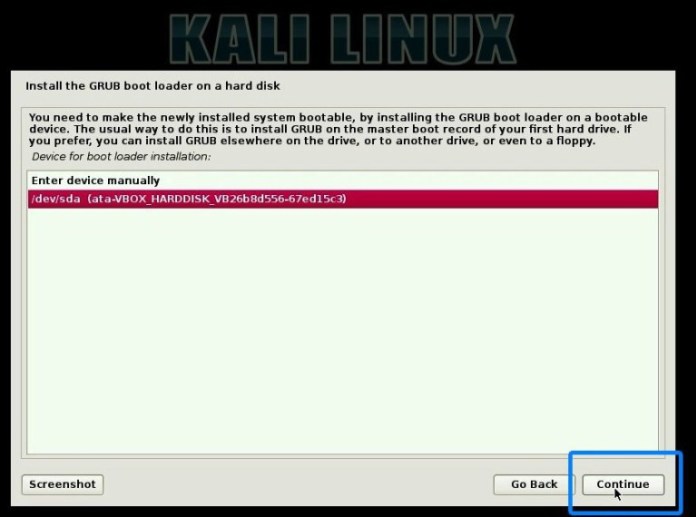
step 22:- yha aapko installation comlete ka message dikhai dega yha aapka dual boot process complete ho chuka hain
AB AAP DUAL BOOT WINDOWS 10 AUR KALI LINUX USE KAR SAKTE HAIN startup screen kuchh aishi dikhegi ab aapko jo oprating system use karna ho o use kar sakte ho



























Working
ReplyDeleteI was reading some of your content on this website and I conceive this internet site is really informative ! Keep on putting up. Office Blinds
ReplyDeleteI finally found great post here.I will get back here. I just added your blog to my bookmark sites. thanks.Quality posts is the crucial to invite the visitors to visit the web page, that's what this web page is providing. lmms garageband windows
ReplyDeleteI’m excited to uncover this page. I need to to thank you for ones time for this particularly fantastic read !! I definitely really liked every part of it and i also have you saved to fav to look at new information in your site. windows vps
ReplyDeleteI have to search sites with relevant information on given topic and provide them to teacher our opinion and the article. garden clogs
ReplyDeleteWow! Such an amazing and helpful post this is. I really really love it. It's so good and so awesome. I am just amazed. I hope that you continue to do your work like this in the future also. https://etcher.download/
ReplyDeleteHello World !
ReplyDeleteGood Day !
Keep you services updated & reliable with my stuff
Huge stuff of Tools, E-boooks, Tutorials, Scripting, Viruses, Spying e.t.c
See Me On
I C Q :> 752822040
Tele-Gram :> @killhacks
Many other stuff like
SSN/DL
ID's
CC CVV
DUMPS
Combos/I.P's/Proxies
You can get from my collections :-)
No one TEACH you
No one GUIDE you
No one BOOST you
But I'm always here for you
Hit me up for you desired stuff
I C Q here :> 752 822 040
Tele-Gram here :> @killhacks
%Waiting for you guys%